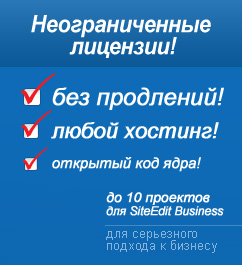«SiteEdit» program for creation of sites
 |
Download the program
The program was downloaded by: [$amount] today: [$today] Get a site free of charge for unlimited period of time! Download SiteEdit Free program, create and upload a site into the Internet free of charge. |
 |
Buy now! |
About «SiteEdit» program
-
CMS SiteEdit is a software system which makes possible to solve all technical tasks starting from development and creation of a site up to uploading it into the Internet and support of its operability.
SiteEdit program operates with modules and forms enabling easy and quick in-house creation of your own sites without special knowledge and any limitations for users in creative work with their own designs and modules.
Visual and clear by intuition interface helps in on-line control of site content, texts, graphics, effects, scripts, menu and other objects.
Versions of «SiteEdit» program
There are several versions of SiteEdit program.
You'll not have to pay extra for modules and services unnecessary at present.
You'll be able to update your site together with your own development and the progress in your business.
 Compare versions of SiteEdit Program
Compare versions of SiteEdit Program
You'll not have to pay extra for modules and services unnecessary at present.
You'll be able to update your site together with your own development and the progress in your business.





|
 Compare versions of SiteEdit Program
Compare versions of SiteEdit Program
Technical requirements to «SiteEdit» program
-
Minimum requirements: Pentium PII-300, RAM-128.
Operating systems: Windows 98/NT/Me/2000/XP
Note: If your computer is provided with Outpost Firewall program or some other firewall please be sure to record the rules for SiteEdit program otherwise you'll not be able to register the program and upload data into the Internet.
If you are in a local network with Proxy-Server be sure to adapt the program for Proxy-Server program. Start up the program and indicate IP-address, Port and, if necessary, Login and Password in main menu "View" / "Settings" / "Proxy-Server" using manual setting. In case you don't know how to make it please ask your network administrator. In most cases "the automatic setting", when the program itself determines the type of your network by Internet browser settings, will be suitable.
 |
Buy now! |